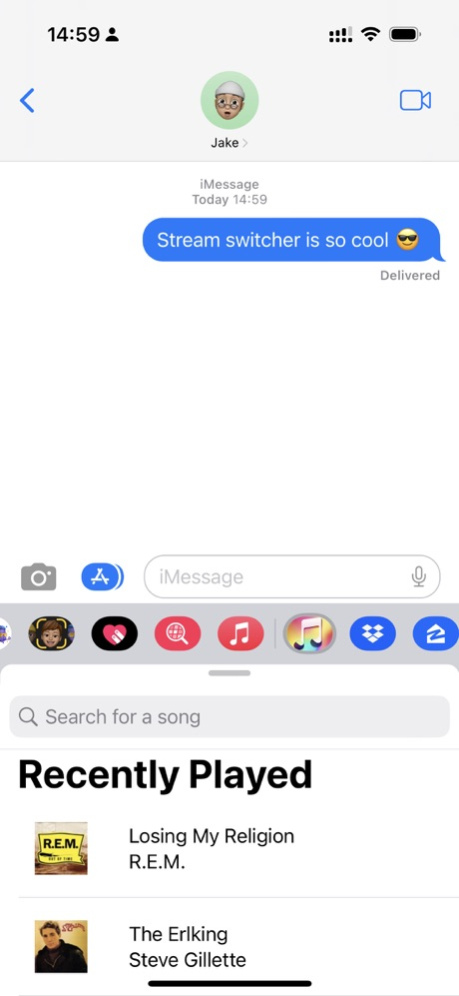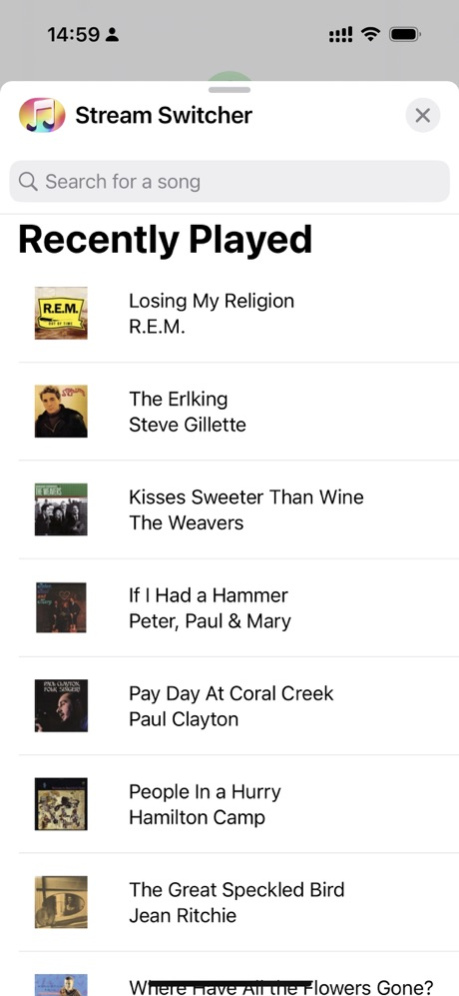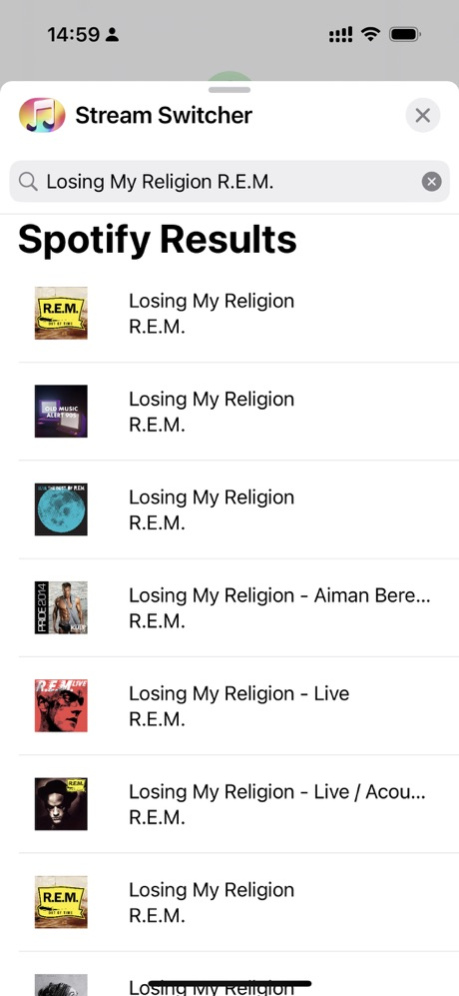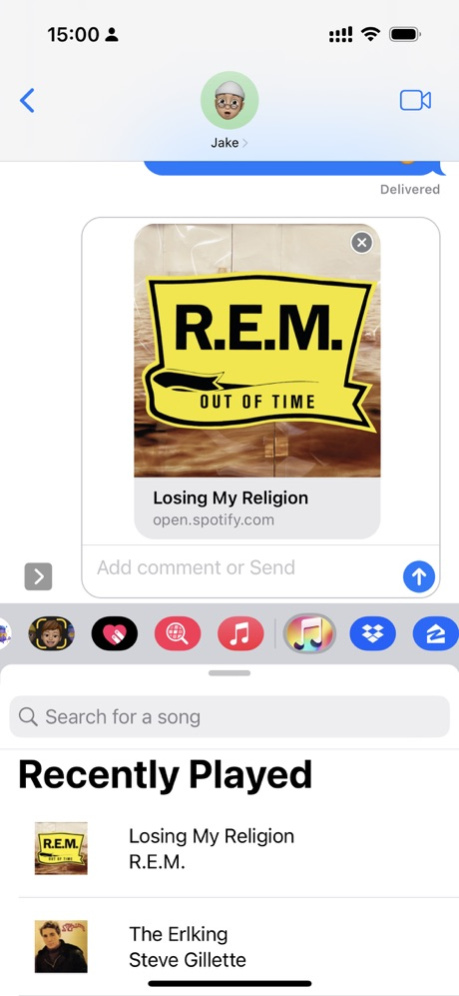StreamSwitcher 1.0.2
Continue to app
Free Version
Publisher Description
StreamSwitcher is the ultimate solution for Apple Music users who want to share their favorite songs with friends on Spotify. With our iMessage Extension, effortlessly send song links across platforms without any hassle.
Features:
1. Seamless Cross-Platform Sharing: Share your recently played songs from Apple Music directly with your friends on Spotify, eliminating the need for manual searching or typing out song titles.
2. Instant Spotify Search: Easily search for any song on Spotify within the StreamSwitcher extension. No more switching between apps or copying and pasting links—just find the song you want and send it in an instant.
3. Effortless Message Integration: Once you've selected a song link from Spotify, StreamSwitcher automatically populates the message field in iMessage with the Spotify song link. It saves you time and ensures a smooth sharing experience.
4. Intuitive Interface: Enjoy a user-friendly interface that makes navigating and using StreamSwitcher a breeze. With its clean design and intuitive controls, you can seamlessly switch between Apple Music and Spotify without any confusion.
5. Stay Connected: Keep the music conversation alive with your friends, whether they're Apple Music or Spotify users. StreamSwitcher bridges the gap between the two platforms, making sharing songs a seamless and enjoyable experience.
StreamSwitcher is the must-have tool for Apple Music enthusiasts who want to share their favorite songs with Spotify users effortlessly. Start spreading the musical joy today and download StreamSwitcher from the App Store!
Jun 26, 2023
Version 1.0.2
Bug fixes
About StreamSwitcher
StreamSwitcher is a free app for iOS published in the Audio File Players list of apps, part of Audio & Multimedia.
The company that develops StreamSwitcher is Kevin Diem. The latest version released by its developer is 1.0.2.
To install StreamSwitcher on your iOS device, just click the green Continue To App button above to start the installation process. The app is listed on our website since 2023-06-26 and was downloaded 10 times. We have already checked if the download link is safe, however for your own protection we recommend that you scan the downloaded app with your antivirus. Your antivirus may detect the StreamSwitcher as malware if the download link is broken.
How to install StreamSwitcher on your iOS device:
- Click on the Continue To App button on our website. This will redirect you to the App Store.
- Once the StreamSwitcher is shown in the iTunes listing of your iOS device, you can start its download and installation. Tap on the GET button to the right of the app to start downloading it.
- If you are not logged-in the iOS appstore app, you'll be prompted for your your Apple ID and/or password.
- After StreamSwitcher is downloaded, you'll see an INSTALL button to the right. Tap on it to start the actual installation of the iOS app.
- Once installation is finished you can tap on the OPEN button to start it. Its icon will also be added to your device home screen.